Links
Links give you and your team the option to link to external websites, e.g. to control panels or other things. Links are displayed in the sidebar.
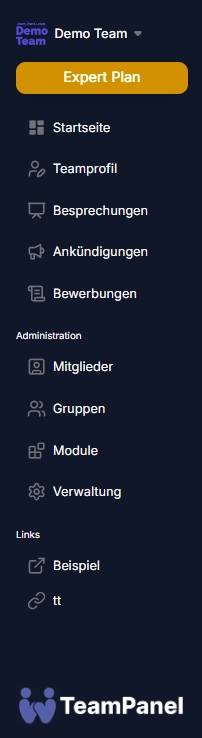
It's not difficult to create a link: go to ‘Administration > Links’ and click on ‘Create link’. There you can then specify which group can see the link, the title, the destination address, an icon and the type of forwarding.
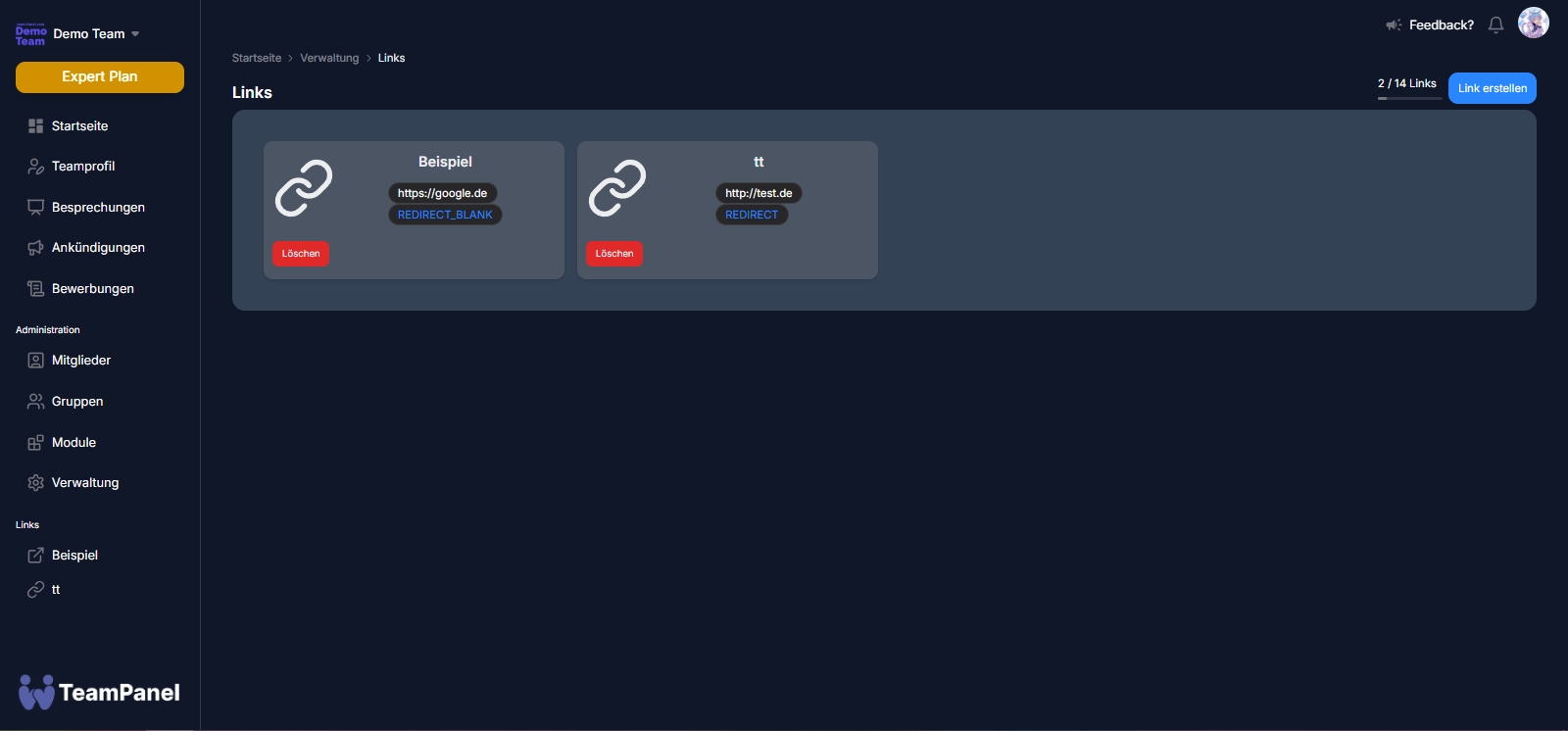
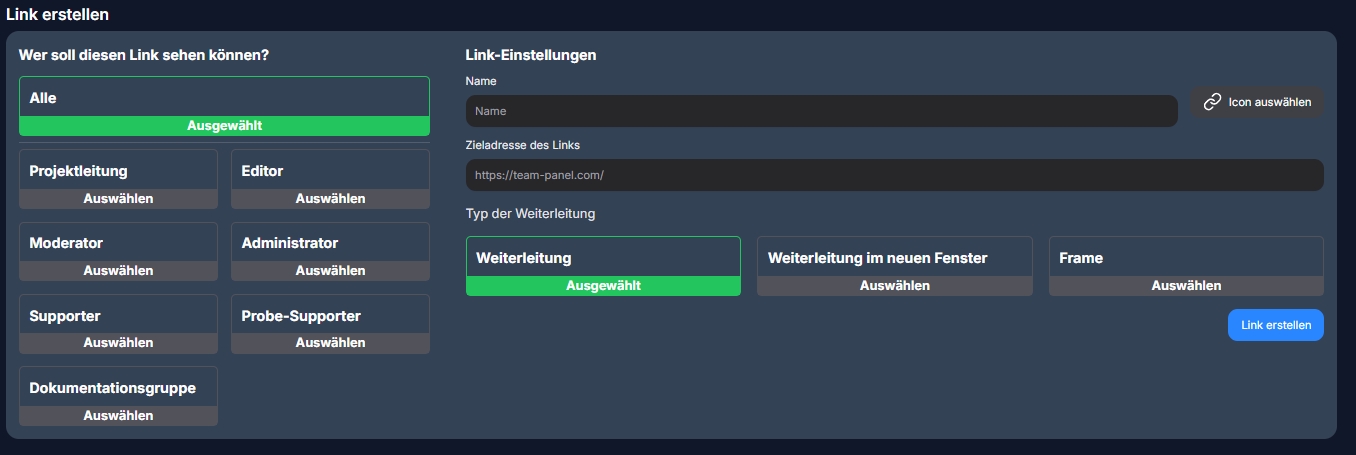
Last updated