Penalty points
Penalty points help your team to issue warnings to team members more easily. To do this, go to ‘Members’ > select the team member > and press the hammer icon. Then enter the number of penalty points, the expiry date of the penalty points and the reason.
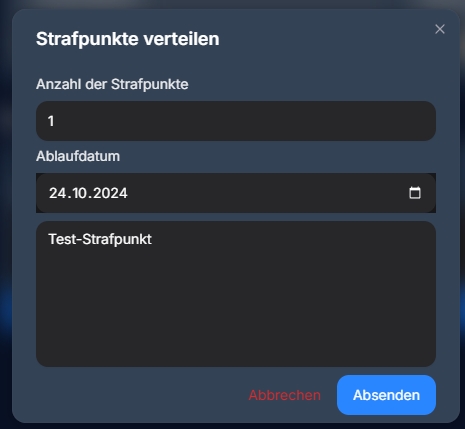
A list of all penalty points can be viewed by authorised persons under ‘Administration > Penalty points’.
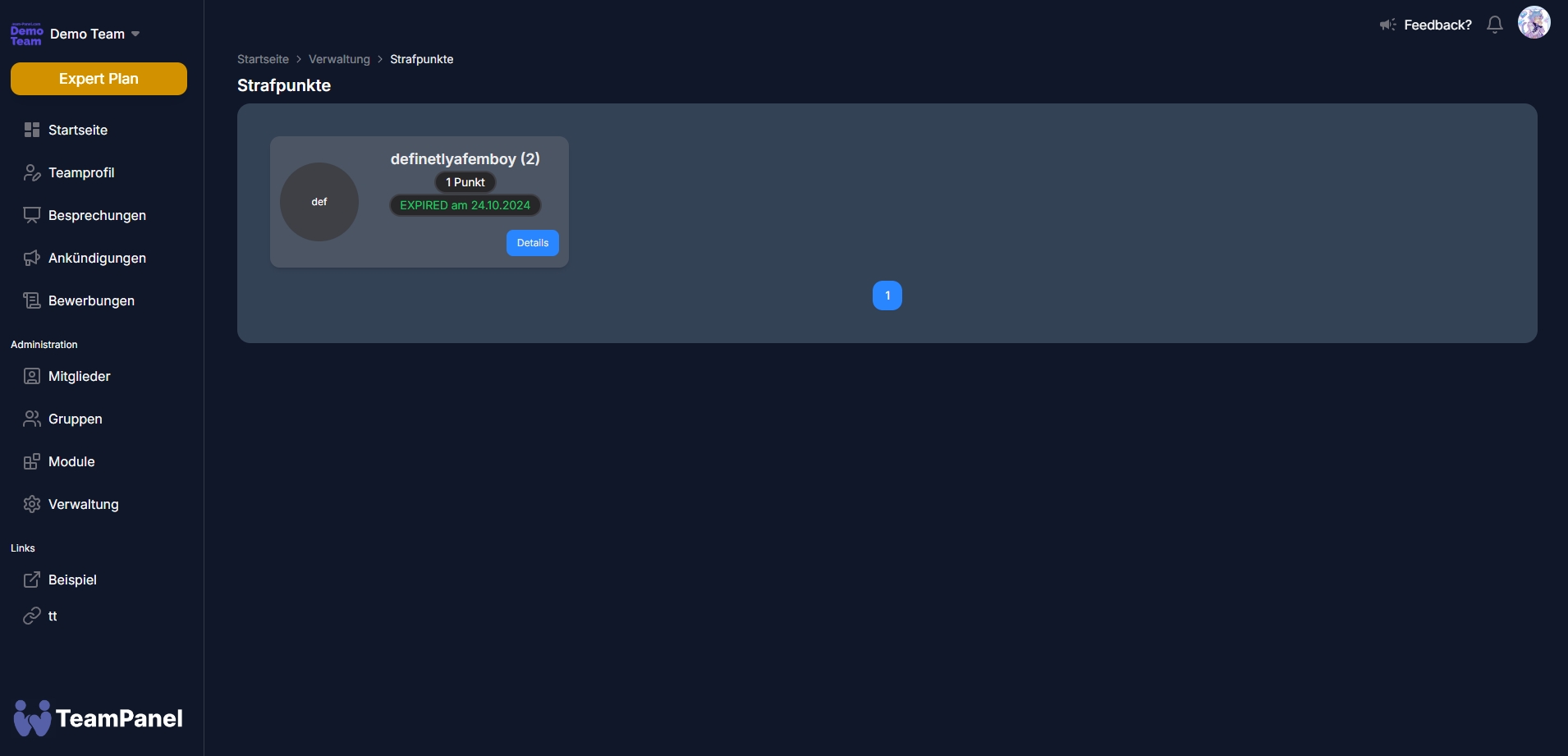
Last updated