Settings
In the settings, you can customize various configurations for your account and find news, connections and more
Dashboard
The dashboard provides a basic overview of the latest TeamPanel news and contains various links to the TeamPanel.
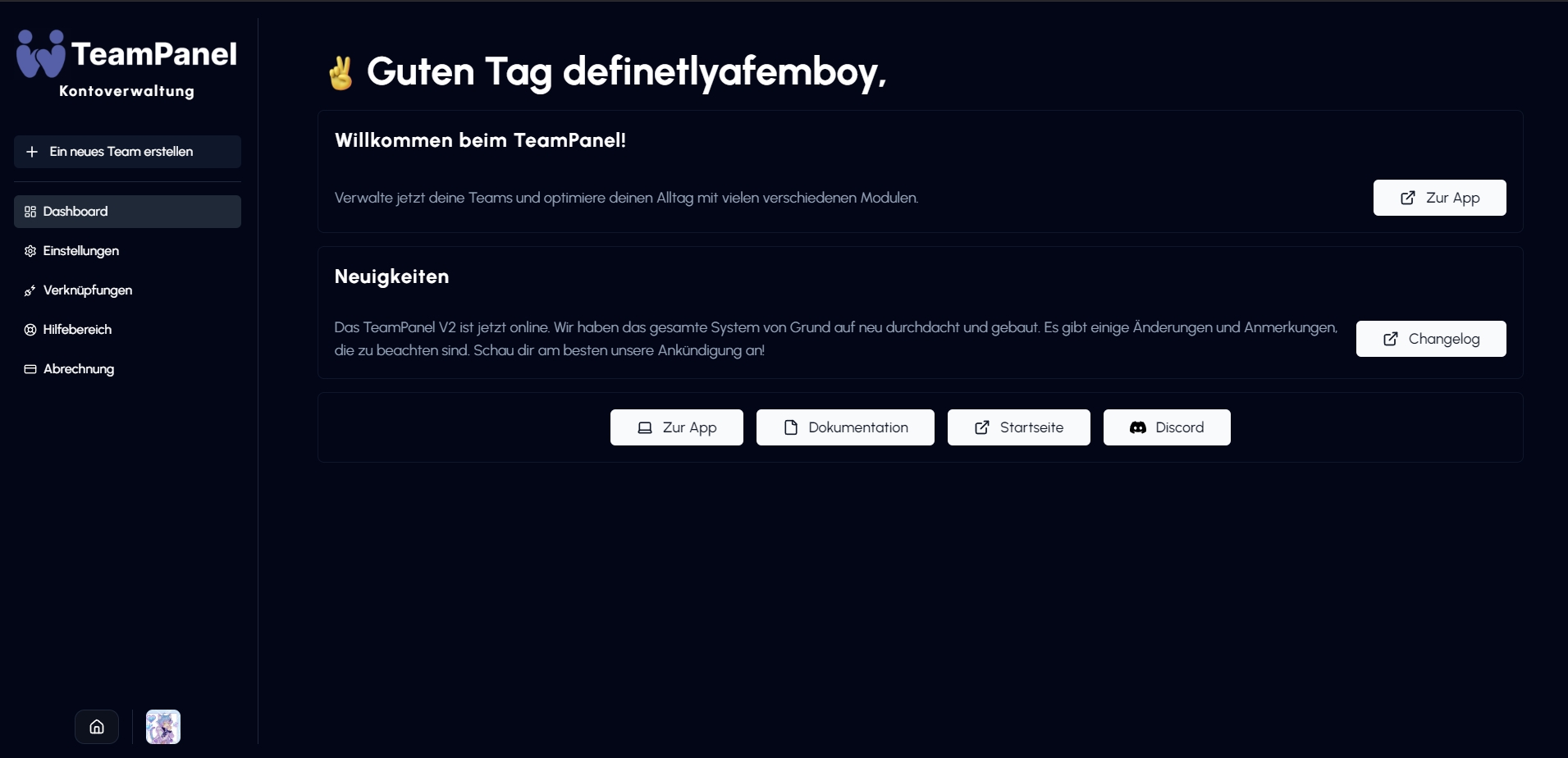
Settings
In the “Settings” tab in the account system, you will find your avatar, which you can set, as well as your current e-mail address, your username and the “danger area”, which contains the data information and the account deletion.
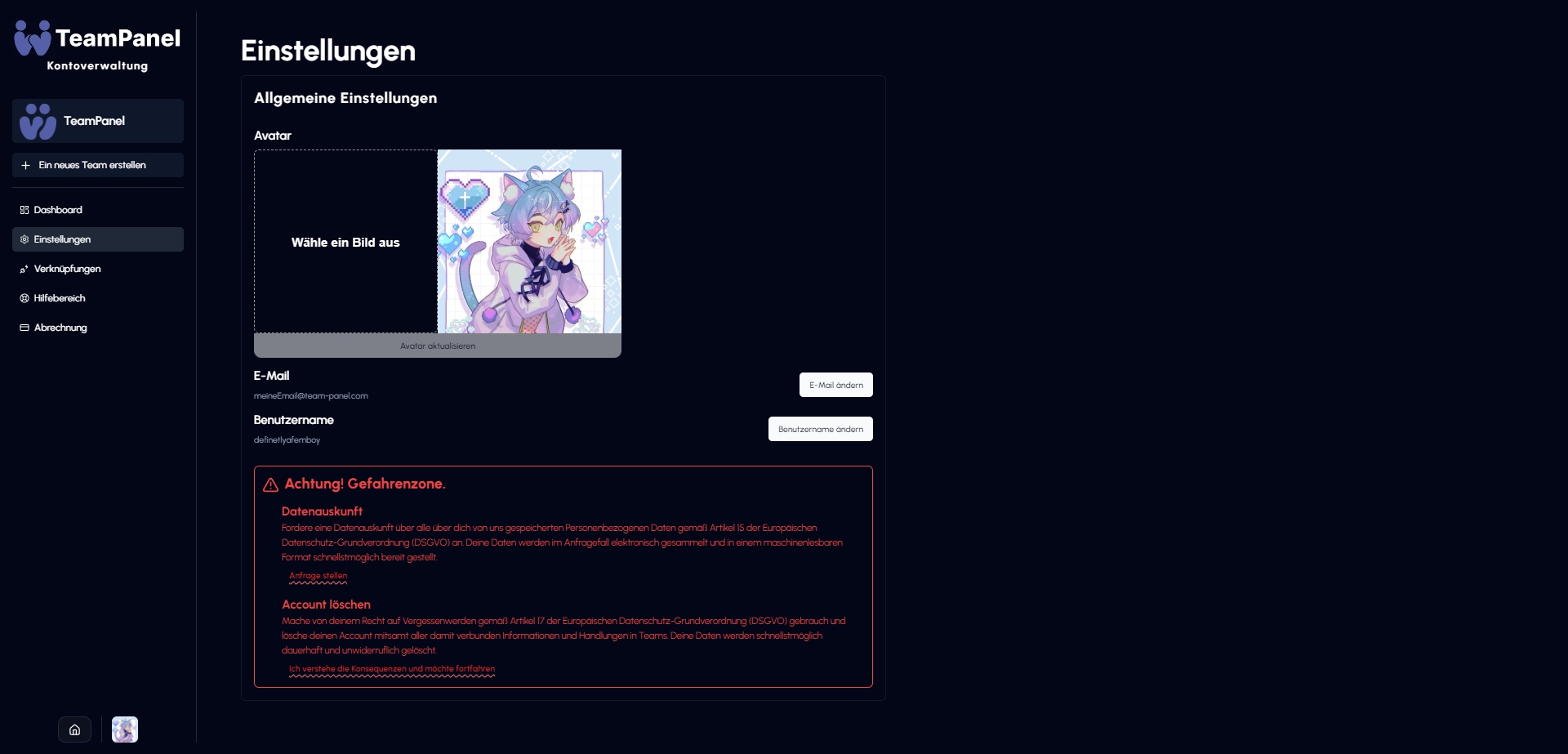
Connections
Teams on the TeamPanel can require connections. The Discord connection is also used for rank synchronization. This means that if the team has activated the module, you will automatically receive the specified role in Discord.

Help Center (Help & Support)
In the Help Center, you will find various options for getting answers to your questions about TeamPanel. These include the knowledge base (this documentation), Discord ticket support and email support.
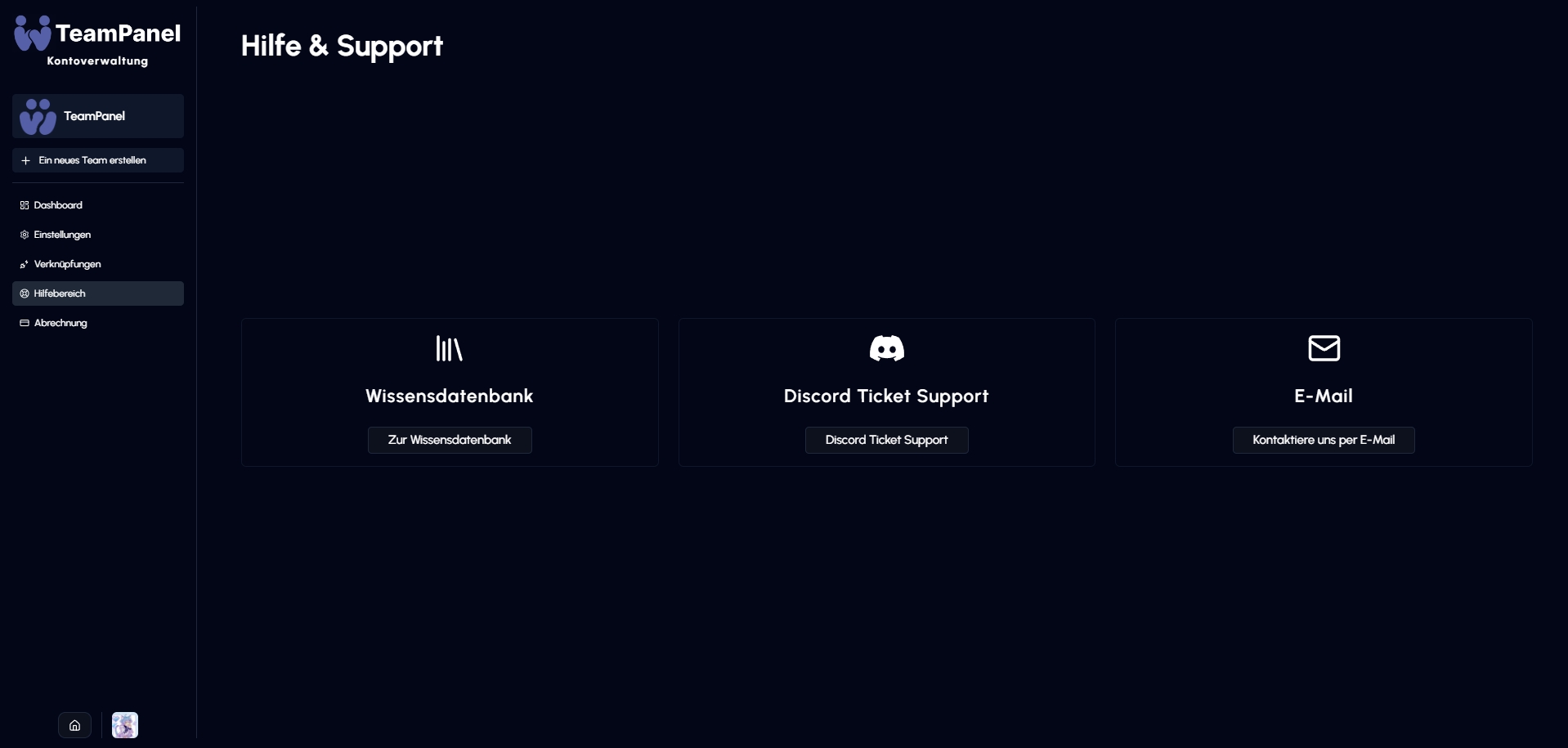
Billing
Clicking on Billing will take you to the external payment service provider “Stripe”, where you can find your stored billing information, payment methods and billing history.
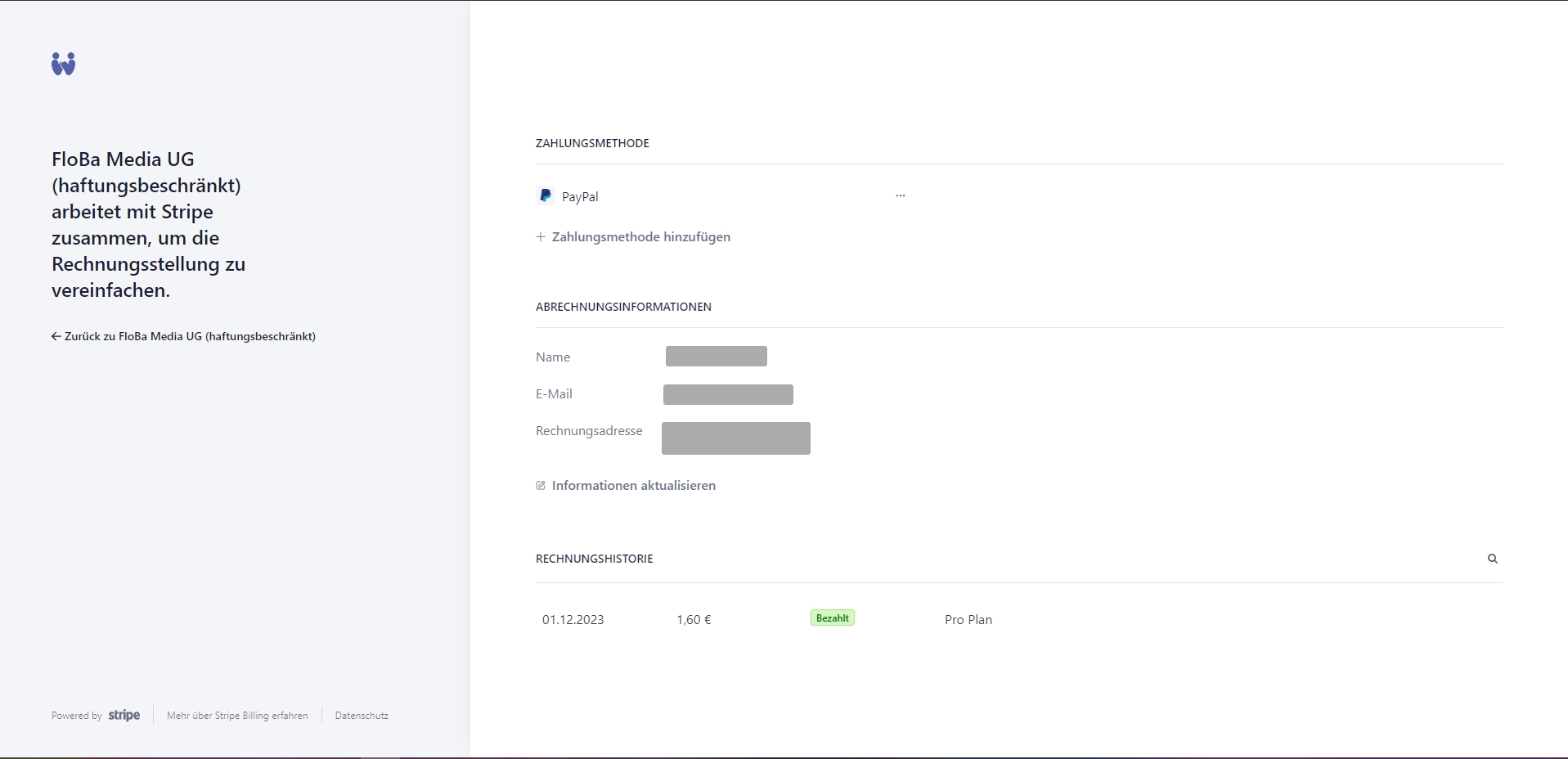
Last updated
Was this helpful?