Administration
In the administration area you can manage modules, set a new team name or team profile picture. You can also set the requirements for team members to join your team.
Manage modules
In your team's module administration, you can customise the settings of the various active modules.
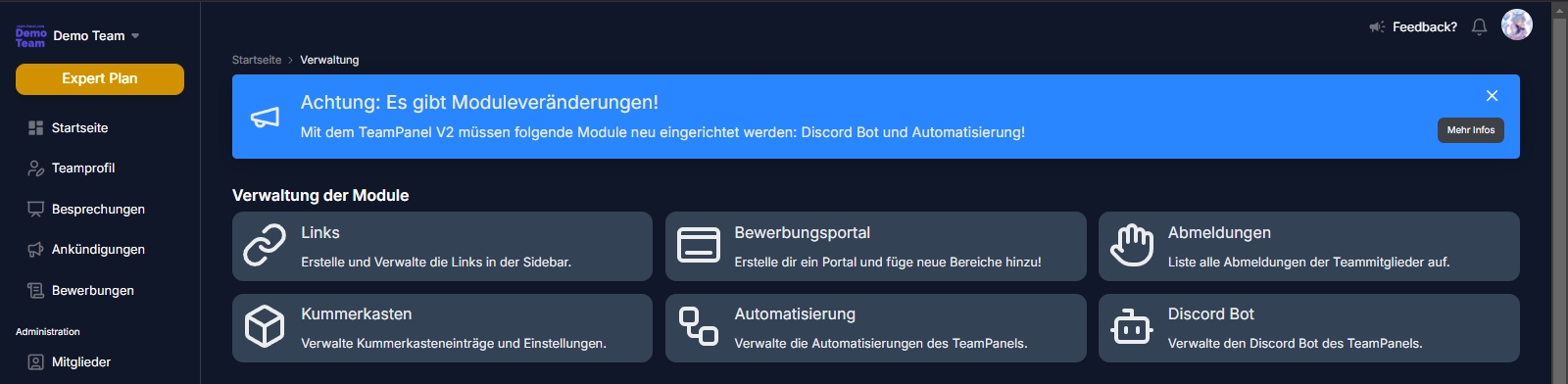
This is how you manage the individual modules: Modules
Manage team
Under ‘Manage team’, you can change the name and logo of your team or delete your team.
Requirements of team members
The team members requirements may be useful if you use the ranking synchronisation from the team panel. Of course, it may simply be useful for your team's administration. (This function requires a paid plan)
Last updated