Team profile
On the team profile, you can view and edit various data about your team, change your username on the team (if your team has the Starter plan or higher), sign off meetings, use the worry box, view your rank, and leave the team (if you are not the team owner).
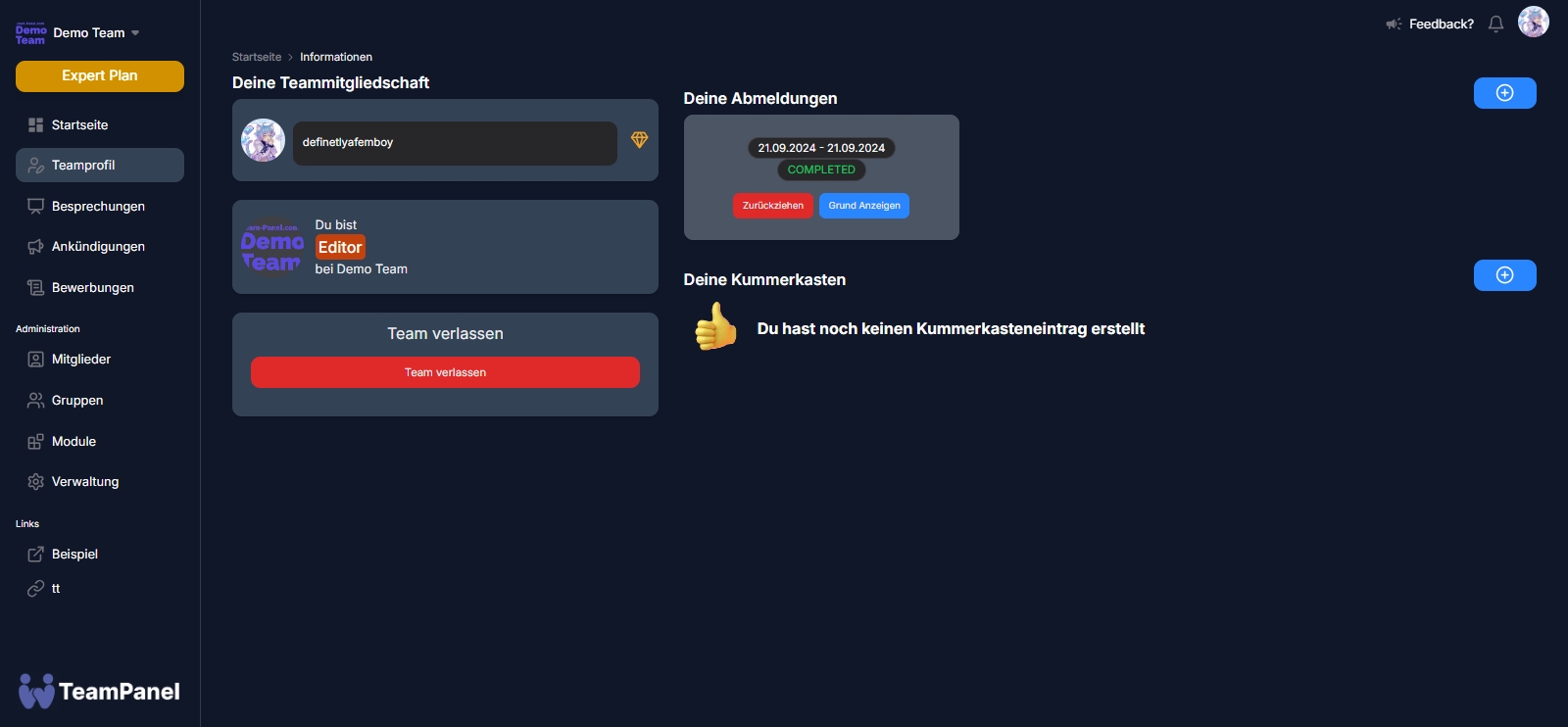
How do I sign off?
You can easily sign off by going to your team profile and clicking on the ‘+’ next to ‘Your sign offs’ and selecting the time period or meeting you wish to sign off. Then simply enter a reason and click Submit.
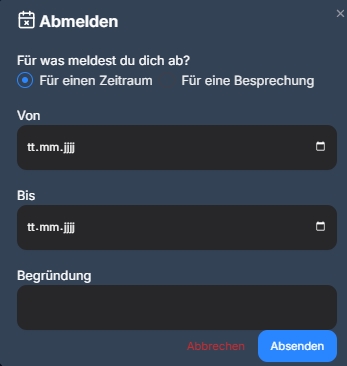
How do I use the worry box?
The worry box offers you the opportunity to easily report internal team conflicts, concerns or other topics, anonymously or with your name. To do so, go to your team profile and click on the ‘+’ next to your worry box. Then select a group that should deal with the concern, and write your concern in it. Finally, select whether you want your message to be sent anonymously. Then click on ‘Submit’ and your worry message has been created.
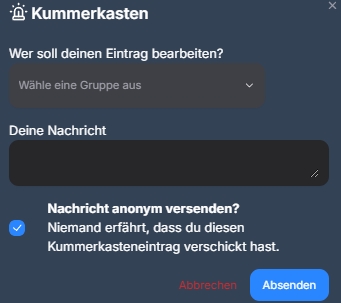
Last updated