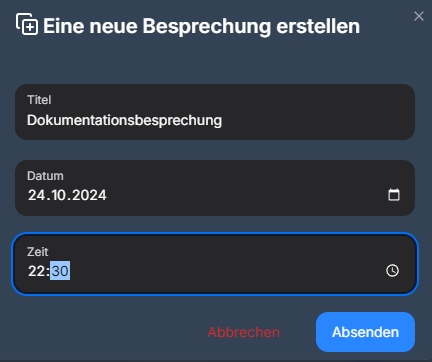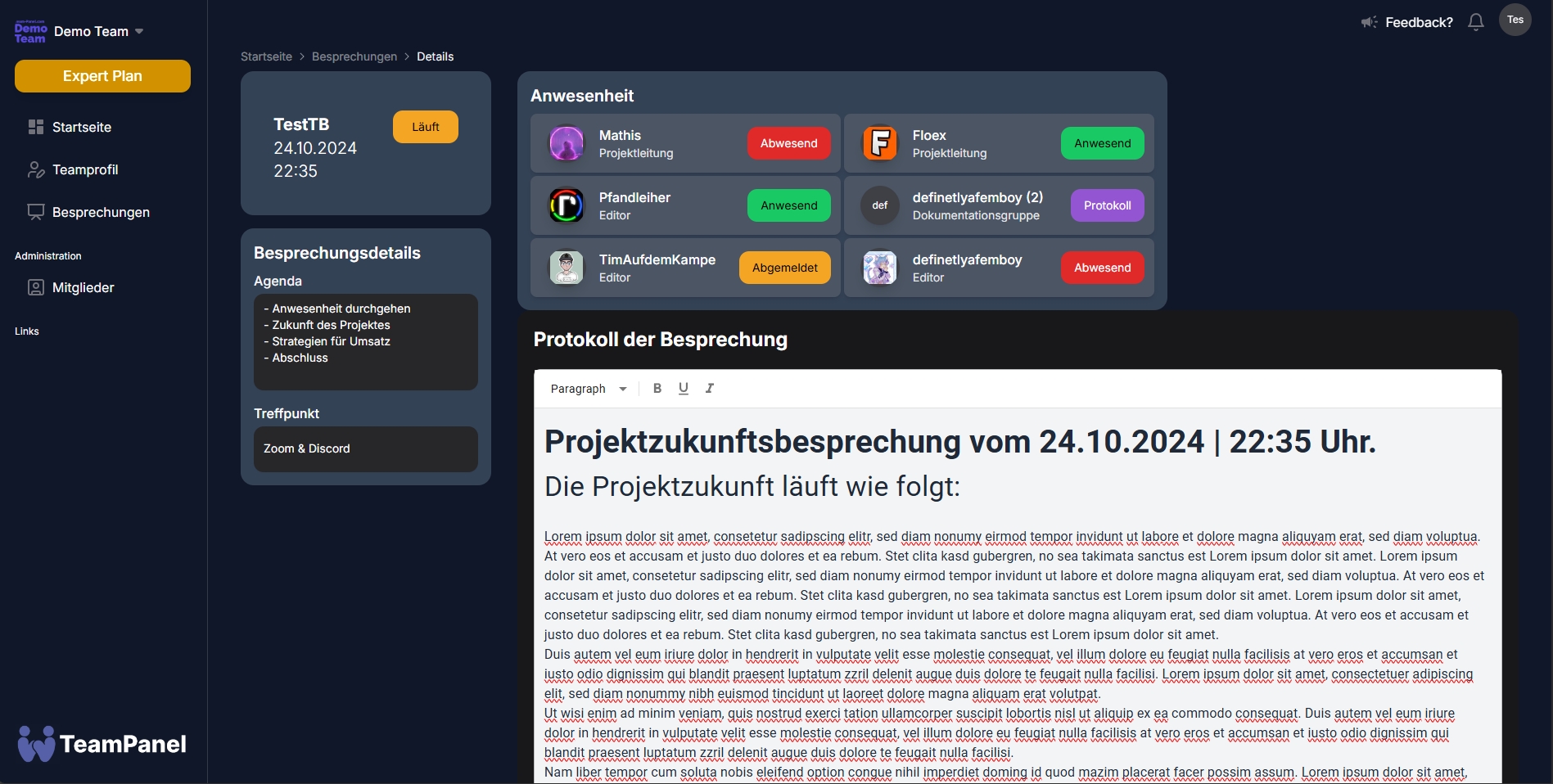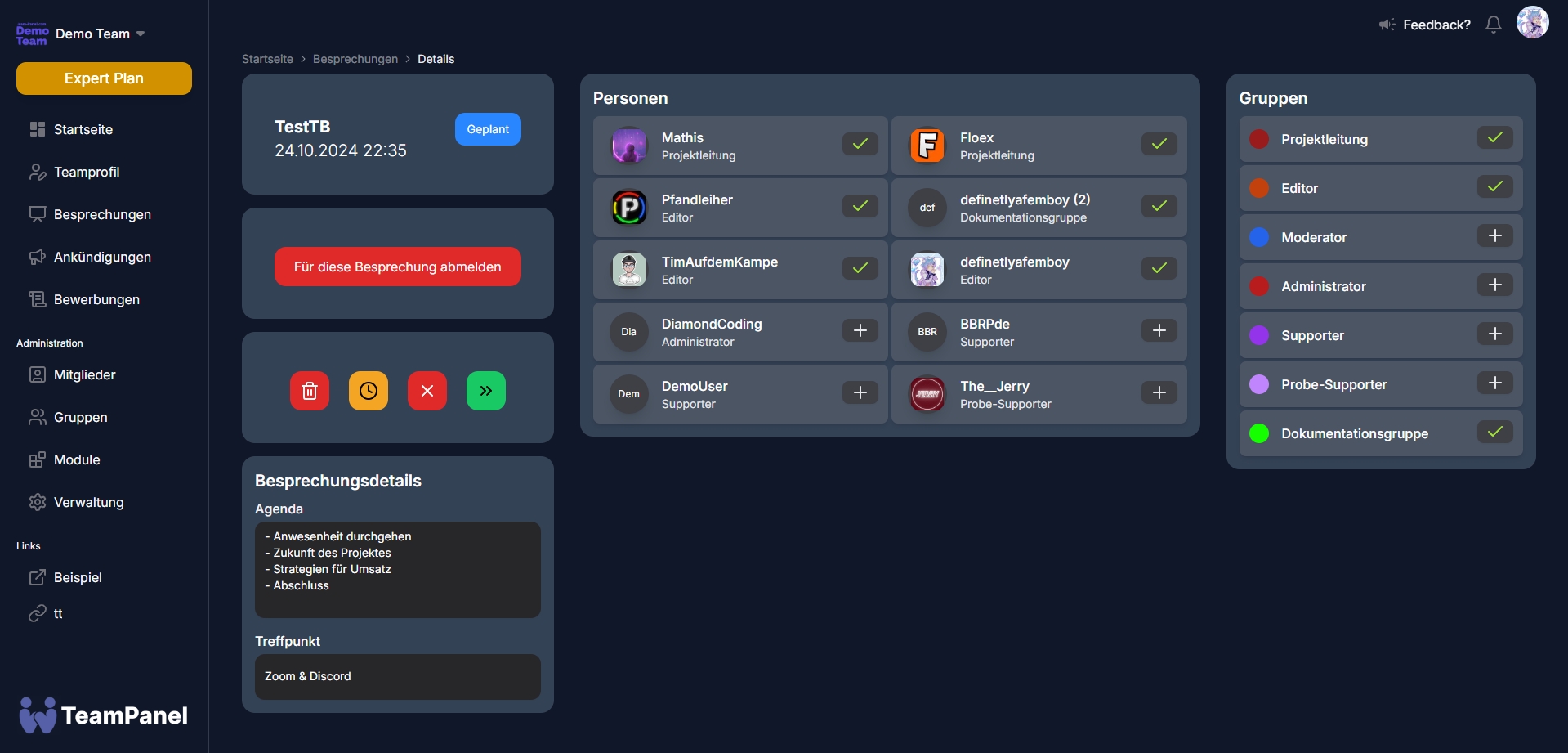Meetings
Last updated
Was this helpful?
Last updated
Was this helpful?
TeamPanel is not a video calling tool and does not have voice/video chat.
The TeamPanel meeting module provides you and your team members with a convenient way to organise and manage meetings, including attendance, selecting a status, planning the agenda directly before the meeting and recording the minutes during the meeting or after the meeting (if the meeting has not yet been set to ‘completed’).
A new meeting can be easily created by an authorised person under ‘Meetings’ by clicking on the ‘+’ symbol and then entering the title of the meeting, the date and the time. After that, you can click on ‘Send’ and the meeting is created.
Once the meeting is locked, the protocol and attendance cannot be changed.