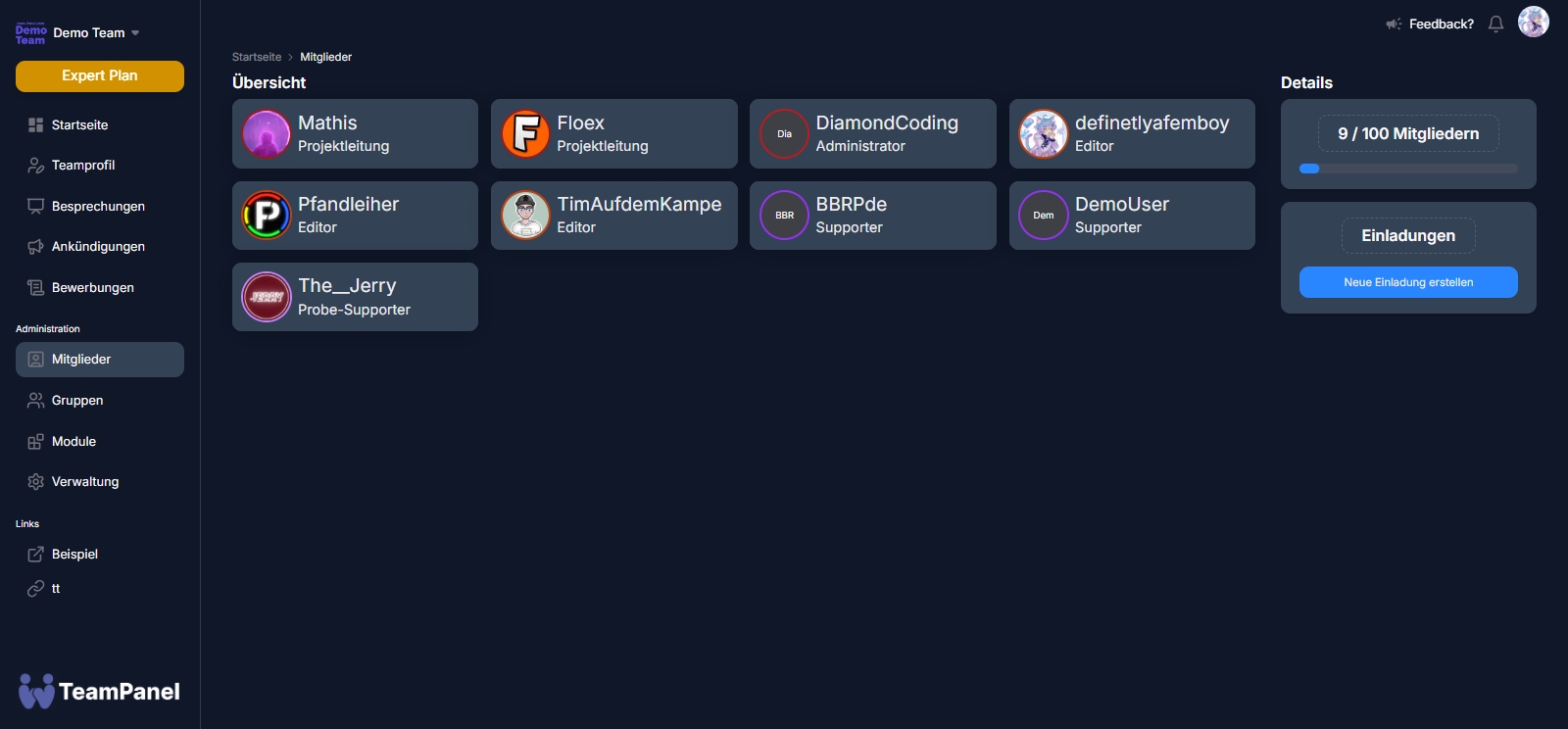Members
Last updated
Was this helpful?
Last updated
Was this helpful?
On the Members tab, you can see the members of your team and manage them if you have the necessary permissions. For example, you can add, remove permissions and groups for a team member. You can also give members penalty points, and much more.
Information about the team membership is also displayed there, such as how long the team member has been in the team, which group the team member is in, or which links exist. The join date can be changed.